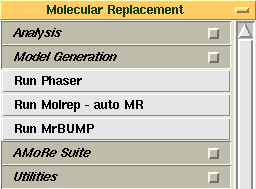Molecular replacement with CCP4
From Media Wiki
Main Page - Using the CCP4 software - Molecular replacement with CCP4
Molecular replacement allows phases to be determined by fitting a model from a known, homologous structure to the observed structure factors of the unknown structure.
CCP4 offers both automated and non-automated molecular replacement tools. For most cases, one of the automated procedures will work, however in difficult cases some combination of the non-automated tools may be required.
Contents |
[edit] Using molecular replacement tools in CCP4
Molecular replacement tools in CCP4 are all located in the 'Molecular Replacement' module of CCP4i, accessed through the modules menu in the top left hand corner of the main CCP4i window.
Before attempting the molecular replacement calculation, you should first gather information about your data and your crystal. The following steps are advisable:
- Examine the experimental data. Use the "Convert intensties to SFs" task from the data processing module to detect twinning, and the Validate model and/or data task from the validation module to examing the quality of the data.
- Estimate the contents of the assymetric unit. Run the "Cell content analysis" task to predict the number of molecules in the asymmetric unit. If multiple molecules are predicted, then investigate non-crystallographic symmetry:
- Run the "MolRep" or "Self RF in polars" tasks to perform a self-rotation function.
- Check for translational NCS using the "Analyse data for MR" task or the "Validate model and/or data" task from the validation module.
- Make a good search for homologous search models. Perform a sequence similarity search of the PDB for suitable models. You may need to try multiple model, since conformations may differ.
- If a good model is found, consider modifying it to match the expected sequence using the "Create search model" task.
Automated MR will do the later of these steps, but you should always perform the first two steps.
[edit] Automated molecular replacement tools in CCP4
CCP4 provides the following tools for automated molecular replacement:
- Automated molecular replacement with MrBump:
Mr Bump is an automated scheme for Molecular Replacement. Given a target sequence and experimental structure factors, it will search for homologous structures, create a set of suitable search models from the template structures, do molecular replacement, and test the solutions with some rounds of restrained refinement.
[edit] Non-automated molecular replacement tools in CCP4
CCP4 provides the following tools for non-automated molecular replacement:
[edit] Model Generation
- Create MR search model with Chainsaw:
Chainsaw can be used to modify a potential molecular replacement model in order to make it more suitable for use in molecular replacement. Residues that do not align to the target sequence are deleted, for the remainder the sidechains may be modified. The output PDB file uses the naming and numbering of the target sequence. - Create MR search model with Modeller: (external program: see below)
MODELLER is used for homology or comparative modeling of protein three-dimensional structures (1,2). The user provides an alignment of a sequence to be modeled with known related structures and MODELLER automatically calculates a model containing all non-hydrogen atoms.
[edit] Molecular Replacement
- Molecular replacement with Phaser:
Phaser is a program for phasing macromolecular crystal structures with maximum likelihood methods using both molecular replacement and experimental phasing. It has been developed by Randy Read's group at the University of Cambridge and is available through the Phenix and CCP4 software suites. - Molecular replacement with MolRep:
MolRep is program for automated molecular replacement in the case where a homologous structure has already been identified. The program will attempt to find the number of molecules expected in the asymmetric unit as entered by the user. A PDB file for the best solution is output.
[edit] Third party software which can be used with CCP4
The following third-party packages may also be used from within the CCP4i graphical user interface, if they have been installed at your site:
- [Modeller].