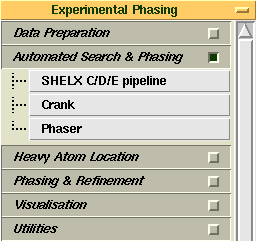Experimental phasing with CCP4
From Media Wiki
Main Page - Using the CCP4 software - Experimental phasing with CCP4
Experimental phasing is the determination of phased from multiple structure factor observations, for example, the anomalous differences between Bijvoet pairs, or struucture factor magnitudes from crystals with slightly differing contents.
CCP4 offers both automated and non-automated experimental phasing tools. For most cases, one of the automated procedures will work, however in difficult cases some combination of the non-automated tools may be required.
Contents |
[edit] Using experimental phasing tools in CCP4
Experimental phasing tools in CCP4 are all located in the 'Experimental Phasing' module of CCP4i, accessed through the modules menu in the top left hand corner of the main CCP4i window.
Before attempting experimental phasing calculations, you should first gather information about the overall quality of your data and the reliability of the different measurements for each reflection which will be the basis for the phase determination. The following steps are advisable:
- Combine and scale the different measurements together using SCALEIT. Look at the SCALEIT summary - how do the R-factors between different data sets behave with resolution? Normal probability plots should be approximately linear. Check the maximum "Diso" and "Dano" plots. Difference pattersons may identify pseudo-translational NCS.
- Examine the experimental data. Use the "Covert intensties to SFs" task from the data processing module to detect twinning, and the Validate model and/or data task from the validation module to examing the quality of the data.
- Estimate the contents of the assymetric unit. Run the "Cell content analysis" task to predict the number of molecules in the assymetric unit. If multiple molecules are predicted, then investigate non-crystallographic symmetry.
For more details, see the article preparation for experimental phasing.
[edit] Automated experimental phasing tools in CCP4
CCP4 provides the following tools for automated experimental phasing:
- Automated experimental phasing with SHELX: (external program: see below)
SHELX can perform automated heavy atom location, phasing and phase improvement. It is very fast. It can also be run from within Crank. - Automated experimental phasing with Crank:
Crank is a program to automate protein crystal structure determination, when starting from good quality reflection data. It uses many high quality crystallographic programs, giving them properly formatted input files, and interpreting their output. It is designed to be a transparent box, allowing automation of the structure determination process in easier cases, and allow the user to run and cross compare results obtained from different techniques in difficult cases.
[edit] Non-automated experimental phasing tools in CCP4
CCP4 provides the following tools for non-automated experimental phasing:
[edit] Heavy Atom Location
- Heavy atom location with Crunch2:
Crunch2 is a comprehensive (but slower) heavy atom location program. It may be used through the Crank task by selecting only the "substructure solution" part of the structure solution pipeline. - Heavy atom location with SHELX:
SHELX may be used for heavy atom location through the SHELX experimental phasing task.
[edit] Experimental Phasing
- Experimental phasing with Phaser:
Phaser is a program for phasing macromolecular crystal structures with maximum likelihood methods using both molecular replacement and experimental phasing. It has been developed by Randy Read's group at the University of Cambridge and is available through the Phenix and CCP4 software suites. The current version of Phaser allows experimental phasing through single-wavelength anomalous diffraction (SAD), optionally exploiting information from a partial (molecular replacement) model. - Experimental phasing with Bp3:
BP3 is a maximum likelihood experimental phasing program. It may be used through the Crank task by selecting only the "substructure phasing" part of the structure solution pipeline.
[edit] Third party software which can be used with CCP4
The following third-party packages may also be used from within the CCP4i graphical user interface, if they have been installed at your site:
- [SHELX].