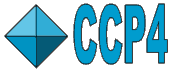
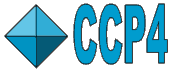 |
CCP4 Molecular Graphics Documentation | |
| Colours |
| Documentation Contents | On-line Documentation | Tutorials | CCP4mg Home |
CCP4mg defines 16 named colours (green, blue, red etc..) which are used in the colouring rules such as, for colouring by atom type, carbon atoms are 'green' and oxygen atoms are 'red'. Some objects, usually text, can also be coloured 'complement' which means they will be displayed in the complementary colour ot the background (e.g. as black on white or white on black). You can change the colour rules, for example setting carbon atoms to 'grey' but you can also change the definition of the colours or add new colour definitions.
Colour definitions are changed in the Prefrences window; look in the Display folder for Colours. The window looks like this:
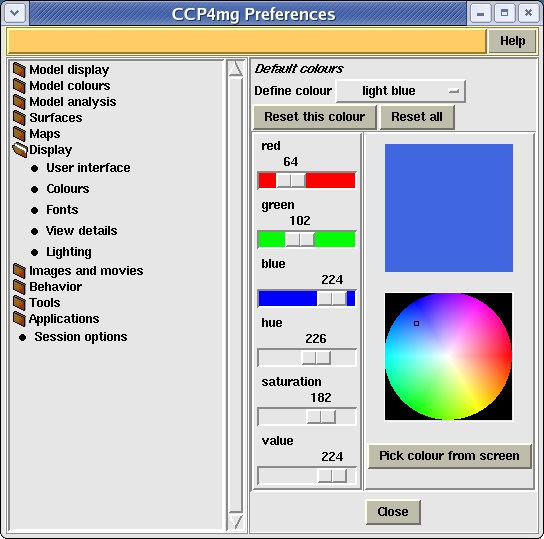
At the top of the window is the name of the colour being defined, or at the bottom of the colour menu is the option to Add new colour.
If you are changing one of the standard colours there are options:
Reset this colour and Reset all to reset colours to the standard.
If you are defining a new colour then the interface changes to:
Colour name enter a new name and then hit the Apply button.
Delete Delete the colour.
On the left side of the colour interface are sliders to control either:
RGB (red-green-blue) definition of the colour
HSV (hue-saturation-value) definition of the colour
On the right side of the box is displayed a block of the currently defined colour and a colour wheel with a small square showing where the current colour is on the colour wheel.
The colour can be changed using the RGB or HSV sliders, or dragging the colour wheel square (click on it with left mouse button and, keeping mouse button down, drag) or using the Pick colour from screen button. If you click on the latter you must quickly move the cursor to lie over an area of screen in the required colour.