Contents
IntroductionImageMagick
mencoder and ffmpeg
Other movie packages
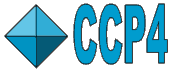 |
CCP4 Molecular Graphics Documentation | |
| Installation of Support Programs |
| Documentation Contents | On-line Documentation | Tutorials | CCP4mg Home |
CCP4mg uses a few external programs which are not provided in the distribution. CCP4mg will run without these programs but some functionality will be missing.
The convert program from the ImageMagick package is used
to convert the images output be the Movie application to an animated gif file.
The package has a lot of nice image handling tools and can be downloaded from
http://www.imagemagick.org
Note that, on Unix and MacOSX it is necessary to set a MAGICK_HOME environment variable and add the appropriate ImageMagick directories to your PATH and LD_LIBRARY_PATH (DYLD_LIBRARY_PATH on Macs). This is explained on the ImageMagick install page.
These packages will convert image frames from the movie application to MPEG-4 movie files. They were developed for Linux and will fine on MacOSX but but needs MinGW installed to run on Windows.
mencoder home page is www.mplayerhq.hu
ffmpeg home page is http://ffmpeg.mplayerhq.hu.
For Fedora these are best installed using the yum package manager to download from rpm.livna.org. This requires that you are logged in as root. Go to the configuration page, and follow links for your operating system to setup yum. You then need to browse the repositories to find the package that you want. Typing yum install package_name should then get the required package and all dependencies.
Versions for MacOSX can be downloaded from http://prdownloads.sourceforge.net/mplayerosx - the current version at time of writing ffmpegXbinaries20060307.zip.
The Windows Movie Maker distributed with Windows can be used to convert the frame files to movies by drag-and-dropping the frame files to the Movie Maker. The speed of the movie needs to be increased by going to Tools -> Options -> Advanced and setting duration and transition times to a minimum or the Special Effects -> Speedup may do the trick.
The Windows Movie Encoder which is downloadable from MS website has no obvious means to import frame files.
For Windows, VideoMach from www.gromada.com is available free for evaluation.
Adobe ImageReady
Quicktime Pro