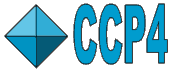
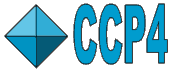 |
CCP4 Molecular Graphics Documentation | |
| Lighting |
| Documentation Contents | On-line Documentation | Tutorials | CCP4mg Home |
The position and nature of the light source(s) affect the appearance of solid objects such as surfaces, spheres, ribbons and cylinders. The lighting is particularly important if you are creating a ray-tracing picture using the Renderer. The same light sources are used in the Renderer but may result in noticably different effects (that's why you are using the Renderer!).
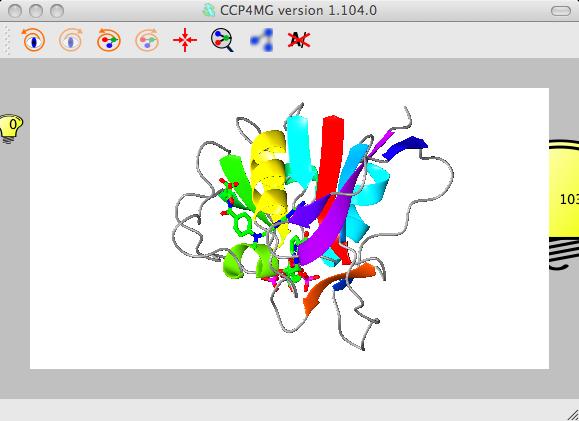
The light source can be changed from the Lighting interface
which is accessed via the Display menu. By default there is one
light source. Up to 8 light sources are possible. Each one has
properties: ambient,specular and diffuse which can take values in the
range 0 to 1. The light source can be dragged around the display and
moving forward or back by holding down the Shift key and middle
mouse button and dragging up or down. The size of the lightbulb icon
indicates the position of the light source (large is closer to you). The effect of the different properties are probably best seen by changing the values but..
ambient light gives a completely flat, bright surface
specular light gives one bright patch on an otherwise unlit surface
diffuse light lightens all of the surface facing the light source
A combination of specular and diffuse light gives a good sense of
depth and an attractive shiny surface.
The properties of a lighht can be changed using the Edit this light option on the context menu which appears when you click on the lightbulb icon with the right mouse button.