Contents
IntroductionProject Directory Editor
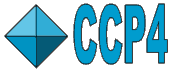 |
CCP4 Molecular Graphics Documentation | |
| Projects |
| Documentation Contents | On-line Documentation | Tutorials | CCP4mg Home |
The interface to the CCP4 program suite, CCP4i, has the concept of projects to help users organise their data. It is expected that users will keep all data relating to one project in one directory. Each project in CCP4i has a short project name and an associated directory. CCP4i creates a sub-directory called CCP4_DATABASE which contains a database of all tasks performed via the CCP4i interface. There is one 'current open project' and the file browser looks here first and, by default, output files are written here.
There is a master file, directories.def, which keeps track of all of the projects; it is usually $HOME/.CCP4/unix/directories.def on Linux and on Windows.
CCP4mg uses the project concept and has access to the same directories.def file so it knows about any projects set up in CCP4i. CCP4mg also has a 'current open project' but this does not have to be the same as the CCP4i current open project. The Project pull-down menu has the option to Edit Projects (see below); shows the current open project at the top of the list in italics and lists all projects for you to select a new current open project. In the CCP4mg file browser looks first in the current project directory and has a line labelled Go to directory with a menu listing all other project directories and directory aliases (see below) to navigate straight to them.
Clicking Edit projects on the Projects pull-down menu will open a window in which you can define new projects. There is a list of projects with an Add project button at the bottom - click on this to add another line to the list. In the new line you should enter a one-word name for the project and the name of the directory associated with the project. You can use the Browse button to open a file browser to select the directory. If the directory does not exist then it will be created. A sub-directory called CCP4_DATABASE will also be created in the project directory.
The Edit list button beneath the list of projects can be used to remove projects from the list. If you pick Delete selected item then you must click on a line in the list with the Shift key help down and using the right mouse button. Note that this will just remove the project from the list; it will not delete the project directory.
There is an option beneath the list of projects to select the current open project and also a list of directory aliases. These are one word aliases for commonly used directories that will appear in the file browser Go to directory menu but they are not projects.