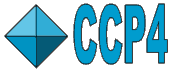
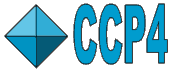 |
CCP4 Molecular Graphics Documentation | |
| QM Fields |
| Documentation Contents | On-line Documentation | Tutorials | CCP4mg Home |
If you are unfamiliar with CCP4mg see the tutorial for quick introduction to displaying atom coordinate files.
QM field (or other data) can be read in from the File menu option Read map and MTZ, sub-option CUBE map file. There is an example of a CUBE file in the tutorial data directory, H2O_OCC.CUBE and the corresponding atom coordinate file is h2o.pdb. By default, on loading the file, one display object, showing a single contour line for one orbital, is displayed. The display table after loading the coordinate file and the field map looks like this:
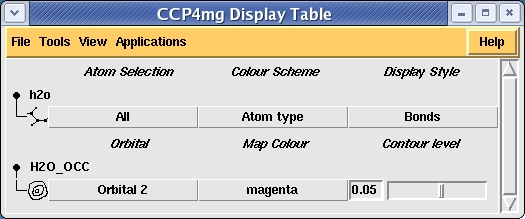
The three columns in the contour display object line control:
Clicking on the  icon will open a menu with additional options:
icon will open a menu with additional options: