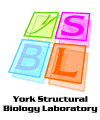
|
 |
 |

|
Ancillary Programs to Complement the rDock Platform |
| Here you can obtain additional programs and tools for the rDock platform. The programs here are not vital to the running of rDock, but may make various tasks easier to perform. As an additional note, the programs listed here require that a working copy of rDock is installed on your system. |
| Graphical User Interface (GUI) [zip] [tar.gz] |
With the molecule and ligand checked the GUI then generates the cavity where docking will take place using internal scripting. From there docking can begin, either using the predifined docking protocol or one imported by the user. The results (docking scores) are returned as an output file in .sd format, which can be read by any 3D molecular visualisation software such as DS Visualizer. For a more detailed coverage of the GUI's functions and usability there is a user manual available here in pdf format and within the archive containing the GUI. |