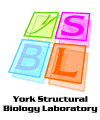|
The standard distribution includes a pre-compiled and linked version of rDock that should run on most Linux operating systems. The version was compiled with no shared object libraries on Fedora Core 3 version of Linux and has been tested on Fedora Core 4, RHEL 4 and Suse 10. If you try the program on other operating systems, please email rDock@ysbl.york.ac.uk and let us know how you got on.
This is a brief guide to take you through the basics of setting up rDock for the first time and running a test set to make sure it is working properly. This information, as well as a more detailed guide to setting up the program if you don't wish to use the pre-compiled version, can be found in the getting started guide.
1. Installing the standard rDock distribution
1. Create a new directory for building rDock.
$ mkdir ~/rDock2006.2
2. Copy or download the distribution files to $RBT_ROOT.
$ cp ~/mydownloads/rDock_2006.2_src.tgz ~/rDock2006.2
3. Extract the distributions.
$ cd ~/rDock2006.2
$ tar xvzf rDock_2006.2_src.tgz
4. Edit the setup_rDock script which can be found in the 'testing' folder.
The directory you created is referred to as $RBT_ROOT[2] in the subsequent steps.
Edit the file ~/rDock2006.2/testing/setup_rDock to define the RBT_ROOT environment variable. If you are using rDock frequently, you may want to source this setup file in your .cshrc file.
If you need more detailed information on this, please see the Tutorial 1 supplement.
2. Testing the standard rDock distribution
An example set of files are provided in the directory $RBT_ROOT/testing.
Move to this directory:
$ cd $RBT_ROOT/testing
Run the run_rDock_test script:
$ source run_rDock_test
This executes a sequence of commands. In brief:
The program rDcavity takes the description of the target binding site from 5abp.prm and generates a cavity (5abp.as) used in the docking calculations. In this case, the docking cavity is defined by the crystallographic position of the ligand in 5abp_c.sd
The program rDock performs 10 docking runs, trying to fit the ligand 5abp_l.sd into the ligand cavity. The attempts are output to 5abp_test.sd
The program rDrms computes the rmsd between the 5abp_c.sd ligand and the different poses in 5abp_test.sd and puts the result into 5abp_rms.sd
The perl script sdsort, sorts 5abp_rms.sd so that the first pose has the best score for docking to the receptor.
You can use visualisation software (such as the free DS Visualizer from Accelrys) to look at the various protein and ligand files and demonstrate for yourself that the docking has worked.
For further information on how to compile and run the program from source, please read the full Getting Started Guide.
|