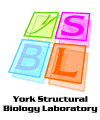
|
 |
 |

|
Tutorial 1 Supplement |
The directory you created is referred to as $RBT_ROOT in the subsequent steps. To run the precompiled version of rDock with csh, you can either: A. add the following in your .cshrc file (a startup configuration file found in your home directory, which contains information which is read by the Unix shell (csh or tcsh) every time you log into the computer or open a new terminal window) or make a file called .rdock containing these three lines and source .rdock before you need to use it: setenv RBT_ROOT [directory] # Replace [directory] with the full path of your rDock2006.2 release. setenv PATH ${PATH}:${RBT_ROOT}/bin setenv LD_LIBRARY_PATH ${RBT_ROOT}/lib Or: B. Edit the setup_rDock script which can be found in the 'testing' folder to define the RBT_ROOT environment variable. Then source the setup file by typing: source [directory]/testing/setup_rDock # Replace [directory] with the full path of your rDock2006.2 release. or put the line above in your .cshrc file. The instructions above are also valid if you run tcsh as you default shell. If you run bash you need to add the following in your .bashrc file or make a file called .rdock containing these three lines and source .rdock before you need to use it: export RBT_ROOT=[directory] # Replace [directory] with the full path of your rDock2006.2 release. export PATH=${PATH}:${RBT_ROOT}/bin export LD_LIBRARY_PATH=${RBT_ROOT}/lib Or: Replace the contents of the setup_rDock script which can be found in the 'testing' folder, with the 3 lines above and source this file by typing: source [directory]/testing/setup_rDock # Replace [directory] with the full path of your rDock2006.2 release. or put the line above in your .bashrc file. |