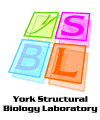
|
 |
 |

|
Tutorial 2 - Using the GUI |
| This information is to help users become more comfortable with the GUI interface for the rDock platform. It will not provide information on how to use the rDock command-line interface. |
| Using this tutorial |
| To use this tutorial you should make sure that rDock is installed and first follow the instructions in the installation guide to install and set up the graphical user interface (GUI) - the installation guide is available on the same page as the GUI (ancillary programs). Also download gui_tutorial.zip, which contains all the files you need to run this tutorial; it is also located on the tutorial page. |
| Installing and running the GUI |
|
Required other programs You must have rDock installed and the appropriate path variables set up forit (see the rDock
documentation). Installing the GUI Unzip or untar the folder called rdock_gui.zip or rdock_gui.tar. This should give you an outer folder
called rdock_gui with an inner folder called gui. In the outer folder you'll find a template file called
path_template.txt which contains two lines, one starting GUI: and the other starting Protocols:. After you edit path_template.txt : $cd rdock_gui/gui/ $make all $make doc $make compile $javac *.java After you execute these commands you can run the gui from every location by typing: $rDock_gui or simply: $cd rdock_gui/ $java gui.Main_gui To uninstall it: $cd rdock_gui/gui/ $make clean |