Understanding Xmaps
The most commonly used map object in Clipper is the crystallographic map, or Xmap. This is the map class which is used to describe any function of position in a crystal which obeys the crystal cell repeat and symmetry. Electron density is the most common example.
The aim of the Xmap is to provide a fast and efficient way of storing some property, in such a way that the crystallographic symmetry and cell repeat are imposed without any effort from the programmer. Therefore, a clipper::Xmap appears to be infinite in every direction, allowing the map to be queried at any position in crystal space. However, only a unique subregion of a single cell is stored. If a value in the map is changed, then every copy of that value throughout crystal space also changes.
Grids
Representing the electron density across the whole unit cell is simple enough. A sampling is chosen which is sufficient to represent the electron density to the desired level of detail. The unit cell is then divided into a 3-dimensional grid with the given sampling. The first point is at the origin, and the first point along each line through the array lies on the surface of the unit cell. The last point along each line is the point before the surface of the next cell. Since the cell repeats, there is no point storing each surface twice.
There are generally some restrictions on the grid sampling, imposed by the cell dimensions, spacegroup, and FFT requirements. The clipper::Grid_sampling class can be used to select an appropriate grid sampling for any particular problem.
The following image shows a slice of a unit cell which has been sampled on a (6x8) grid. 48 points are stored, with fractional coordinates 0...5/6 on the horizontal axis and 0...7/8 on the vertical axis.
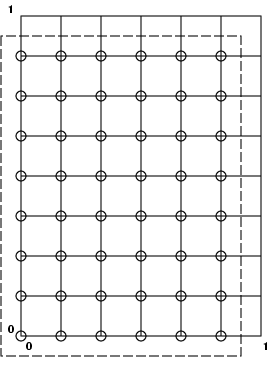
The fraction coordinate of any map grid point may therefore be determined by dividing the zero-based grid coordinate by the grid sampling along each direction.
Asymmetric units
Unfortunately the general case in crystallography is rather more complex. In addition to the unit cell repeat, most molecules crystallise with some sort of symmetry within the unit cell. Thus the unique region of crystal space, referred to as an asymmetric unit (ASU), is smaller than the the unit cell by a factor equal to the number of symmetry operators.
A naive approach to this problem would be to store only an oblong 'brick' within the unit cell. Unfortunately in the general case this does not work, since some symmetry operators are not aligned along grid axes. Even simple cases, such as a single 2-fold rotation axis, can cause problems, as illustrated in the figure below:
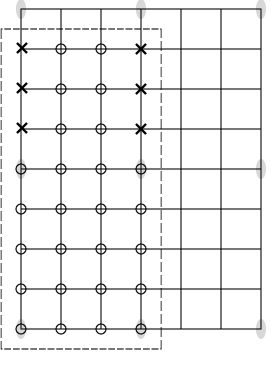
The map section shows a sampling of a P2 unit cell. An attempt has been made to select an asymmetric unit using a rectangular subregion of the section. However it can be seen that the origin is related to itself, and the 2-fold axis also relates the points on the left and right-hand edges of the oblong to other points on the same edge. Therefore 26 points are required to store a complete asymmetric unit section, and the brick containing those points is just over half the unit cell wide and contains 32 points.
The approach used by the Xmap class is therefore to store a compact brick of density, along with a flag array marking which points within that brick are considered to be part of the ASU, and which are considered to be outside the ASU.
- Note:
- In actual fact, clipper stores a border of 1 extra cell around the ASU brick. This extra row is used to speed up systematic searches through the density by flagging the edge of the ASU. In addition these extra points cache the number of the symop required to get back into the ASU, making systematic density searches very efficient.
Coordinates
There are three kinds of coordinates which are commonly used in real space. They are:
- Orthogonal (Angstom) coordinates (clipper::Coord_orth)
- Fractional (cell) coordinates (clipper::Coord_frac)
- Grid coordinates (clipper::Coord_grid)
Grid coordinates are always integers, the others are floating point values.
Conversion between orthogonal and fractional coordinates is performed using the clipper::Coord_orth::coord_frac() and clipper::Coord_frac::coord_orth() methods, supplying the cell as an argument. e.g. corth.coord_frac(xmap.cell())
Conversion between fractional and grid coordinates is performed using the clipper::Coord_map::coord_frac() and clipper::Coord_frac::coord_map() methods, supplying the grid as an argument. e.g. cfrac.coord_map(xmap.grid_sampling())
The Xmap class
The clipper Xmap class therefore holds a flag array and data array corresponding to a compact brick containing at least complete asymmetric unit.
The Xmap is constructed by providing a spacegroup, cell, and grid sampling. These are used to determine an appropriate ASU, and allocate an array to store the map data. The data may then be read or written by providing the appropriate grid coordinate. Alternatively, interpolated values and gradients at non-grid locations may be read by providing a fraction coordinate. A variety of interpolation methods are provided for this purpose.
In order to use the class efficiently, some important difficulties must be borne in mind.
A problem arises when we wish to apply some transformation to the values stored in the map. In this case, we must access every unique value in the asymmetric unit once and once only, applying the desired transformation. Only then will the entire map have been transformed correctly.
A second problem arises if we want to access the stored value of the density at some position in crystal space, represented by a grid coordinate. Then it is necessary to search through all the symmetry operators, applying each one in turn to the coordinate to find the operator which brings the coordinate into the stored asymmetric unit. Any cell translations must also be taken into account. The value of the map for that coordinate can then be returned. Clearly this can be time consuming, especially if there are many symmetry operators.
Both these problems are addressed by the use of map reference types. These come in two forms:
- index-like references (clipper::Xmap_base::Map_reference_index)
- coordinate-like references (clipper::Xmap_base::Map_reference_coord)
The index-like reference behaves like an index: it stores a reference to a map and an index into that map. It is used to loop over all the values in the asymmetric unit of a map, using the Xmap<>::first(), and Map_reference_index::last() and Map_reference_index::next() methods. The coordinate corresponding to the index can be returned at any point.
The coordinate-like reference behaves like a coordinate: it stores a reference to a map and a grid coordinate into that map. However to enhance performance it also stores the index corresponding to that coordinate, and the number of the symmetry operator used to get back into the stored asymmetric unit. Since maps are usually accessed systematically, the next coordinate used will commonly require the same symmetry operator, and so that operator is tried first. An efficient caching mechanism makes incrementing or decrementing the coordinate along the u, v, or w directions particularly fast.
The differences between the index-like and coordinate-like reference types can be summarised as follows:
- index-like types can only refer to the position of a stored datum, i.e. a coordinate in the stored ASU.
- coordinate-like types can refer to any possible position, and therefore also store the symmetry transformations required to get back to the stored data.
Use of map reference types is always preferred over requesting a coordinate directly. The accessor methods for the map are designed to encourage efficient usage.
Map reference types may be shared between any maps which have the same symmetry and grid sampling. It is the responsibility of the programmer to ensure this restriction is obeyed.
Xmap code fragments
Importing and exporting Xmaps
Importing and exporting Xmaps to or from CCP4 map files couldn't be easier. To import a map, use:
clipper::CCP4MAPfile file;
file.open_read( "my.map" );
file.import_xmap( xmap );
file.close_read();
The extent and axis order of the input map do not matter, the resulting map will always cover the preferred ASU. However, if there is insufficient information in the input map to obtain an ASU, the remaining portion of the map will be untouched.
To export a map, use:
clipper::CCP4MAPfile file;
file.open_write( "my.map" );
file.export_xmap( xmap );
file.close_write();
Expanding a map to a lower symmetry
Sometimes it is necessary to expand a map to a lower symmetry. The ASU for the new spacegroup will be larger than the ASU for the old spacegroup, so the additional density values must be generated by applying the symmetry operators from the old spacegroup. This can be handled automatically by the map class.
The new map is constructed to share a grid and cell with the old map, but with the new spacegroup. We must ensure that every value in the new map is set, so we loop over the new map using a clipper::Xmap_base::Map_reference_index. The we request the corresponding density from the old map, using the coordinate of the Map_reference_index:
clipper::Xmap<float> oldmap, newmap; ... newmap.init( newspacegroup, oldmap.cell(), oldmap.grid_sampling() ); clipper::Xmap_base::Map_reference_index ix; for ( ix = newmap.first(); !ix.last(); ix.next() ) { newmap[ ix ] = oldmap.get_data( ix.coord() ); }
This works, but it would be faster to use a Map_reference_coord to access the second map, so that the symmetry operators do not need to be searched every time. The coordinate of the Map_reference_coord can be set from the Map_reference_index into the first map. i.e.:
clipper::Xmap<float> oldmap, newmap; ... newmap.init( newspacegroup, oldmap.cell(), oldmap.grid_sampling() ); clipper::Xmap_base::Map_reference_index ix; clipper::Xmap_base::Map_reference_coord iy(oldmap); for ( ix = newmap.first(); !ix.last(); ix.next() ) { iy.set_coord( ix.coord() ); newmap[ ix ] = oldmap[ iy ]; }
Looping over a small block of density
Sometimes it is necessary to access all of the map values in a cubic or oblong block of the unit cell. To perform this operation efficiently, coordinate-like map references must be used to eliminate the need to search over symmetry operators. Either of the following approaches may be used, depending on the situation:
Three map references can be used, one each for looping along the u, v, and w directions. Suppose the loop must run over the box bounded by Coord_grid g0 and Coord_grid g1. This leads to code of the following form:
clipper::Xmap_base::Map_reference_coord i0, iu, iv, iw; i0 = clipper::Xmap_base::Map_reference_coord( xmap, g0 ); for ( iu = i0; iu.coord().u() <= g1.u(); iu.next_u() ) for ( iv = iu; iv.coord().v() <= g1.v(); iv.next_v() ) for ( iw = iv; iw.coord().w() <= g1.w(); iw.next_w() ) { // ---- access xmap[iw] here ---- }
Alternatively, in most cases it is only necessary to optimise the innermost loop.
int u, v; clipper::Xmap_base::Map_reference_coord ix( xmap ); for ( u = g0.u(); u <= g1.u(); u++ ) for ( v = g0.v(); v <= g1.v(); v++ ) for ( ix.set_coord(Coord_grid(u,v,g0.w())); ix.coord().w() <= g1.w(); ix.next_w() ) { // ---- access xmap[ix] here ---- }
 1.7.4
1.7.4